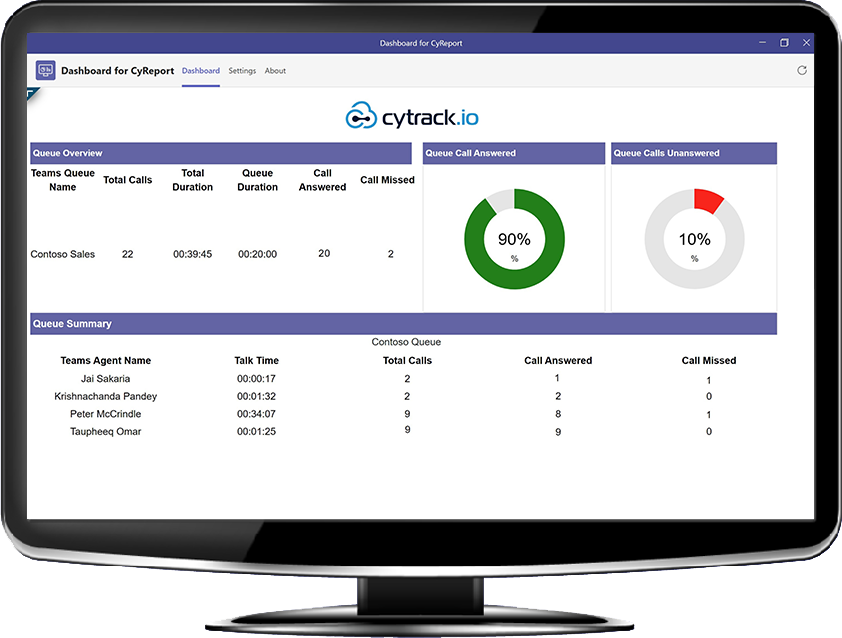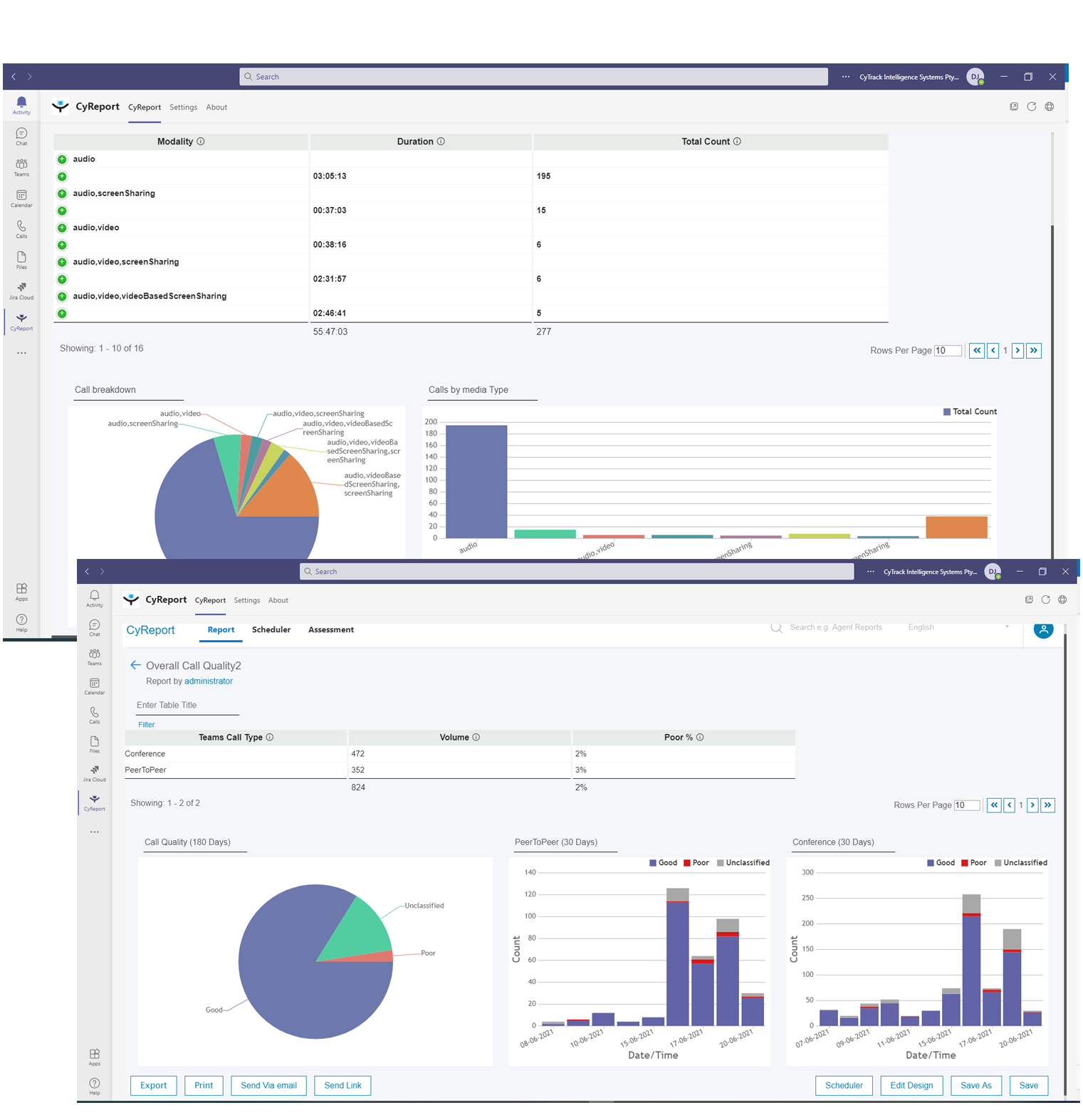Communications & Performance Analytics
CyReport for Microsoft Teams
Manage your business communications performance & uncover data insights with CyReport for Microsoft Teams
- Measure your performance so you can manage it
- Identify and reward top performers amongst your workers
- Deliver the highest experience for your customers
Embrace the future of business communication with Microsoft Teams & Cytrack CyReport Business Intelligence Reporting
Microsoft Teams + Cytrack CyReport is a best-in-class solution accommodated for the cloud environment.
Microsoft Teams provides agility, flexibility and simplicity on top of Microsoft’s proven technology of leading business communications, integrated with Cytrack’s award winning customer experience & collaboration software solutions.
Whatever your business size, information and reporting on your communications is essential – ‘what gets measured, gets managed’ !
Get informed on the who, when and how, of your Microsoft Teams communications
CyReport interfaces with your Microsoft Teams tenancy to gather metadata on your business communication performance. It then provides an array of insightful dashboards and reports, empowering your business intelligence analysis.
- How long are customers waiting to be answered?
- Are customers abandoning or overflowing to back up queues/voicemail?
- Can you compare individual agent statistics to identify and reward top performers?
- Are your staff happy and motivated? Use CyReport to analyze sentiment, team emotion and participation!
- How many chats are happening daily, what are the teams responses?
- And more – just see for yourself and get your window into your Microsoft Teams business interactions.
Teams Performance
- Telephony Analytics
- PSTN / Teams Calling telephony usage.
- Agent Statistics.
- Call Queue group statistics.
- Wide range of powerful reports.
- Video Conference Analytics
- Report by specific internal and/or external participants.
- Chats
- Number of chats & Chat mentions.
- Chat Type (in channel, group or 1-on-1).
- Chat Sentiment and Emotion Analysis reviewing reactions like heart, sad, angry, laugh, surprise etc.
- Call Quality of Service.
- Channel optimisation – review when a channel was last updated or used.
Call Queue Leader Boards
- ‘Gamify’ the teams experience.
- Motivate and reward key performers.
- Compare performance amongst the team.
Powerful call queue reporting for Microsoft Teams
Cytrack CyReport is designed for the cloud with a modern web user interface to deliver a wide range of performance and analytical reports.
Use the Report Designer to create your own reports or select from the professional range of included reports.
Set reports to be emailed automatically on your schedules and delivered directly to your email or into Teams channels, or run ad-hoc reports and create your own filters for deep analysis of your business and team performance.
Use the full functionality of Microsoft Teams by sharing reports into Teams channels and setting customisable tabs containing dashboards and reports specific to that team.
Dashboards provide a range of statistical tools and displays.
Business Benefits
- Measure and improve staff efficiency, productivity and customer service
- Increase profitability by tracking and controlling costs
- More accountability due to divisional cost allocation
- KPI management to enhance service levels
- Manage your key business metrics better by utilising our configurable web based Dashboard with real time indicators and alerts
- Performance, grade of service, team or individual
- Schedule monthly, hourly, daily by e-mail, or shared Teams channel
So much that can be analysed!
User & Call Queue Analysis
- Agent Statistics
- Call Queue group statistics
Range of report services including
- Call Results by Agent for Answered, Voicemail and Unanswered
- Call Results by Queue for Answered, Voicemail and Abandoned
- Call Queue Duration Analysis
- Agent Ring and Call Duration Analysis
- Answered and Unanswered Call Analysis
Media Analysis
- Participants and organiser of meetings
- Modality type
- Video Conference Reports showing participants and run reports to show how many meetings had external participants.
- Number of chats
- Chat mentions
- Chat Type (in channel, group or 1 on 1)
- Does the chat have attachments
- Are chats flagged as important
- Chat Sentiment and Emotion Analysis by reviewing reactions like heart, sad, angry, laugh, surprise etc
- When was a channel last updated or used (useful for determining which channels to close or archive)
- Teams Call Device Usage Report
Teams Integral Integration
- CyReport runs right within your Teams interface, or pop out the tab so that you can float it on top of your desktop
- Embed workgroup specific dashboards into Teams Channels
- Embed workgroup specific reports with autorefresh rules into Teams channels, such as a list of all abandoned callers who must be contacted back
- Set Thresholds Alerts, such as no agents available, abandoned rate over grade of service, etc to be sent as adaptive cards to specific Teams users or Channels
- Set scheduled reports to be sent as adaptive cards into specific Teams users or Channels
Monitor the pulse of your organisation with Microsoft Teams reporting
Microsoft Teams is the place for your team and partners to come together to meet, chat, call, and collaborate.
We help you monitor, manage and improve these interactions seamlessly through the Teams platform.

Improve visibility and accountability of your users
CyReport makes the right Microsoft Teams insights available to the right people at the right time. We help your teams remain accountable to each other and boost performance by presenting usage data in real-time dashboards.
Review the Quality of Service (QoS) your users are experiencing within Microsoft Teams
Your users are likely working across many different sites and/or within the office, mobile while on the move, remote and from home. Connection quality can affect the experience of the user and even more importantly your customers. By using the powerful CyReport QoS filters and reports your IT team can identify trends and review which users are receiving the poorest service.
Track and improve team performance against KPIs
What gets measured gets managed. CyReport for Microsoft Teams helps you monitor the Key Performance Indicators that drive your business and test the impact of strategies to improve them. For example, if First Call Resolution (FCR) is a key indicator of good customer service, we help you quickly see the percentage of calls resolved first time, who the most effective agents are and the impact of new call scripts for operators.
Uncover communication blindspots across your organisation
Whilst many users will embrace the power of MS Teams capabilities, some will inevitably resist and not use it to full potential. CyReport helps you discover these blindspots and support your team to drive efficiency.
Fully integrated reporting, analytics and dashboards
It’s time for you to act on the facts. Cytrack’s CyReport for Microsoft Teams reporting offers a business-wide reporting solution for all users within your organisation’s Microsoft Teams environment. Key features include:
- A wide range of customisable BI dashboards to access real-time sales and service data
- Intelligent bots monitor service levels and provide proactive issue alerts
- Powerful report designer and generator for detailed analysis
- Auto-scheduling of reports to the right people in your organisation
- Fast and simple search functions to drill down into the insights you want
Frequently asked questions
Can I upgrade or downgrade my CyReport Analytics plan at any time?
Yes, you can upgrade or downgrade your plan at any time to suit your business needs. Changes will take effect in your next billing cycle, with pro rata billing adjustments applied for the current cycle. Please note, a one-month commitment is required for upgrades.
What kind of support can I expect with CyReport Analytics?
All CyReport Analytics plans include a comprehensive issue resolution support package, offering access to our customer service team, extensive online resources, and interactive troubleshooting guides. Additionally, we provide assistance for the app and other modifications through our support credit system, which allows you to purchase support credits for services such as additional training.
How does CyReport Analytics secure my data?
Data security is a top priority at CyReport. We employ industry-standard security measures, including data encryption, secure data storage, and strict access controls to protect your information both in transit and at rest.
How do I get started with CyReport Analytics?
Getting started is easy! Visit our webpage and click the link to purchase from the marketplace or order directly through Cytrack. Alternatively, you can buy it via the Azure Marketplace.Once registered, you’ll have access to all the tools and resources needed to begin analyzing and optimizing your business communications.
Does Cytrack charge extra for tracking chat messages?
No, Cytrack itself doesn’t have separate charges for chat messages. However, tracking chat messages within Cytrack Teams depends on your existing Microsoft Teams licensing plan.
How does Microsoft Teams licensing affect Cytrack Teams chat tracking?
Cytrack leverages Microsoft Teams for chat functionalities. Microsoft Teams licensing policies determine the number of chat messages you can track.
What happens if I need to track more than 500 chat messages?
The free tier of Microsoft Teams allows tracking of up to 500 messages (as of April 2024). If you need to track more, you might incur additional costs depending on your chosen Microsoft Teams plan.
How do I find out the cost for tracking more than 500 chats?
Microsoft offers various Teams plans with different chat message tracking capacities. To understand the cost implications for exceeding 500 messages, you’ll need to review your current Microsoft Teams licensing plan. Referring to the Microsoft Teams add on licensing article will help determine any additional costs associated with increased chat message tracking.
Who can help me understand Microsoft Teams licensing for chat tracking?
For queries regarding Microsoft Teams licensing, please contact your Microsoft Licensing partner. They can provide detailed information and assistance tailored to your specific licensing needs and how it integrates with your CyTrack plan.
What training options are available to help my team use CyReport Analytics effectively?
We offer a range of training options to help you and your team get the most out of CyReport Analytics. This includes eLearning courses, technical guides, live webinars, and the option for personalized training sessions conducted by our experts.
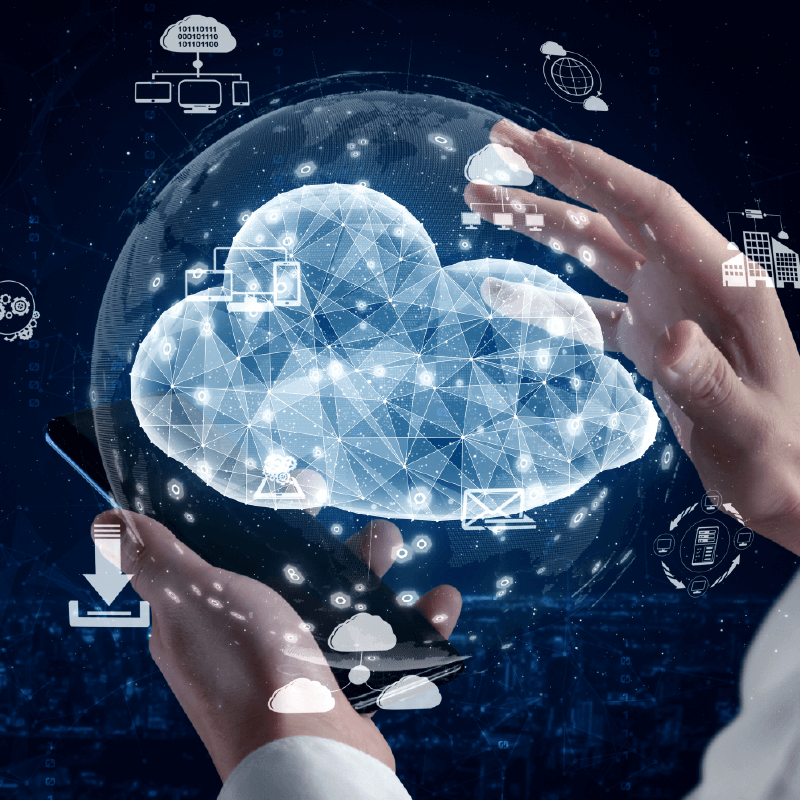
IT Security
Security and privacy begin with the way data is handled, stored and protected. Cytrack cloud services are hosted in Microsoft Azure and provide the highest level of stringent specifications for securing customer data and information and ensuring customer privacy. Reduce costs and complexity with our highly secure cloud foundation managed by Microsoft including multilayered, built-in security controls and unique threat intelligence from Azure that helps identify and protect against rapidly evolving threats, as well as continuous protection with deeper insights from Microsoft Defender for Cloud.
Take advantage of multi-layered security provided by Microsoft across physical datacenters, infrastructure, and operations in Azure. Gain from the state-of-art security delivered in Azure data centers globally. Rely on a cloud that is built with customized hardware, has security controls integrated into the hardware and firmware components, and added protections against threats such as DDoS. Benefit from a team of more than 3,500 global cybersecurity experts that work together to help safeguard your business assets and data in Azure.
Click the button below for more details on our IT Security Management
Why Cytrack is your trusted Microsoft Teams partner
Our track record of success with Microsoft
We have enjoyed a partner relationship with Microsoft since 1995.
Our system integrations
Cytrack can also integrate more than 100 leading business apps and in-house solutions to ensure you get most value from your wider systems. See all of our integrations here.
Our cloud services support
Our Cytrack Azure Cloud Platform Management services ensures the Cytrack Cloud infrastructure allocated to your business delivers what you need, so you can focus on your priorities – your product and your customers.
Our customers take advantage of a proactive service that ensures security, performance, availability, cost and compliance are monitored and managed effectively.
Our professional services
Cytrack Professional Services help you optimise your investment, through our portfolio of services, ranging from planning, designing, and implementation to project management, ongoing support, and consulting.
See more about our professional services here.
Ready to learn more about powering up your Microsoft Teams organisation?